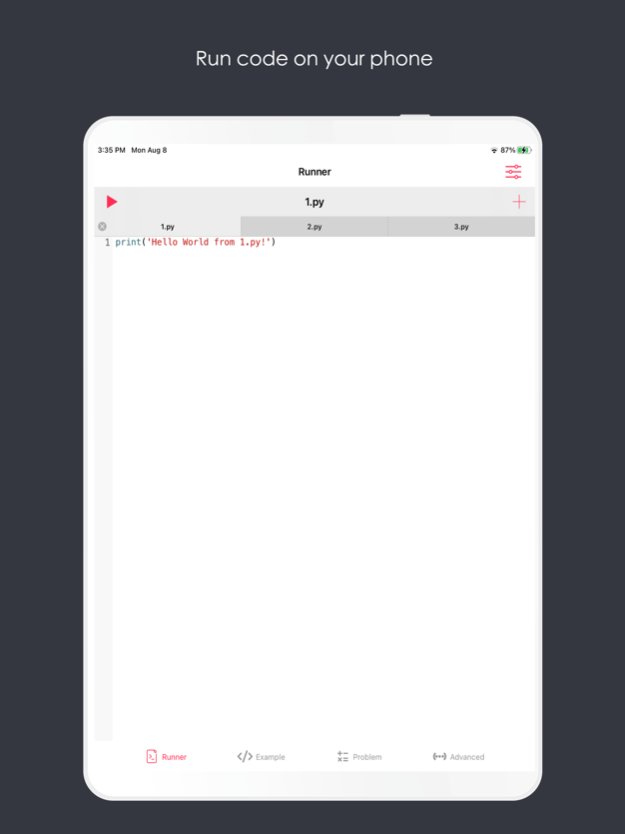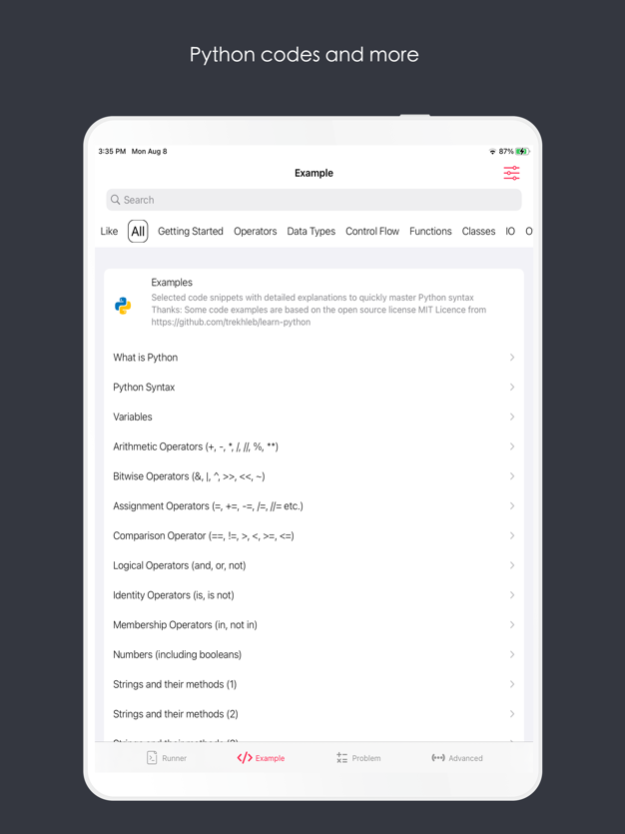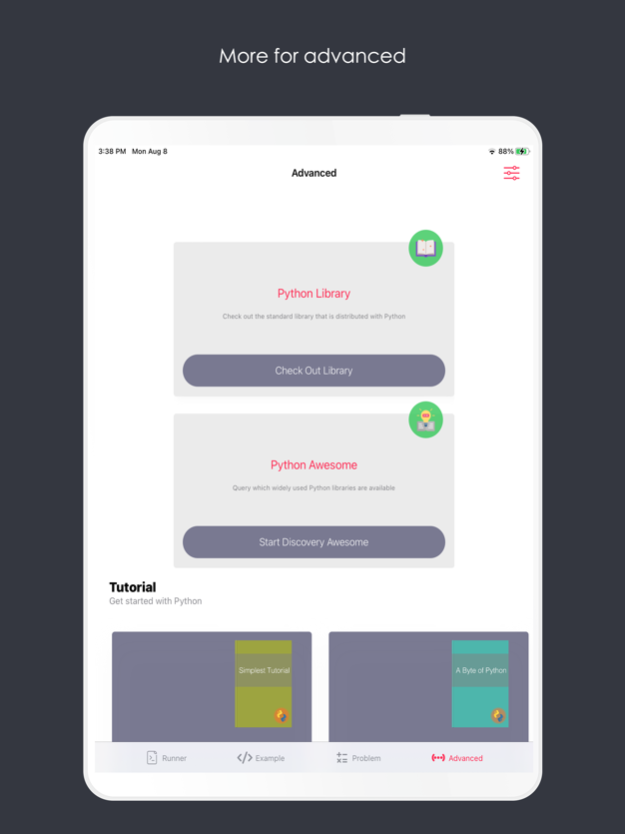PyPie for Python 1.4.1
Continue to app
Free Version
Publisher Description
PyPie - Python is as good as Pie
PyPie is an application that helps you learn Python better and faster. It mainly includes the following functions:
1. Editor
Integrated Python compiler to compile and run Python code offline
2. Example
Provides example code for the main knowledge points of the core library of the Pyhton language, and the explanation is more vivid with pictures and texts
3. Algorithms and Problem Solving
The data structure and algorithm analysis tutorial takes you into a more advanced computer world, selects 150+ algorithm solutions, and provides Python code examples
4. Tutorial
The micro-lecture condenses the essential knowledge points of the Pyhton language for explanation, and provides review questions after class
The classic learning tutorial "Concise Python Tutorial", the content is based on [Creative Commons Attribution-Share Alike International 4.0 Agreement (CC BY-SA Intl. 4.0)](http://creativecommons.org/licenses/by-sa/4.0/ ) Typesetting and rewriting on the structure of ["A Byte of Python" Chinese version "Concise Python Tutorial"](https://bop.mol.uno/).
The Python version used by the App is Python3.8, and all codes have passed the test.
Mar 7, 2024
Version 1.4.1
[ + ] code editor set light/dark theme
About PyPie for Python
PyPie for Python is a free app for iOS published in the Other list of apps, part of Network & Internet.
The company that develops PyPie for Python is 雷 戴. The latest version released by its developer is 1.4.1.
To install PyPie for Python on your iOS device, just click the green Continue To App button above to start the installation process. The app is listed on our website since 2024-03-07 and was downloaded 1 times. We have already checked if the download link is safe, however for your own protection we recommend that you scan the downloaded app with your antivirus. Your antivirus may detect the PyPie for Python as malware if the download link is broken.
How to install PyPie for Python on your iOS device:
- Click on the Continue To App button on our website. This will redirect you to the App Store.
- Once the PyPie for Python is shown in the iTunes listing of your iOS device, you can start its download and installation. Tap on the GET button to the right of the app to start downloading it.
- If you are not logged-in the iOS appstore app, you'll be prompted for your your Apple ID and/or password.
- After PyPie for Python is downloaded, you'll see an INSTALL button to the right. Tap on it to start the actual installation of the iOS app.
- Once installation is finished you can tap on the OPEN button to start it. Its icon will also be added to your device home screen.